Your basket is currently empty!
Image Manager Cloudinary Setting Guide
Here’s the Cloudinary API – How to Get Cloud Name & Upload Preset process :
1. Get Your Cloud Name
Steps:
- Log in to the Cloudinary Console
- Go to Home
- Copy the
Cloud Name
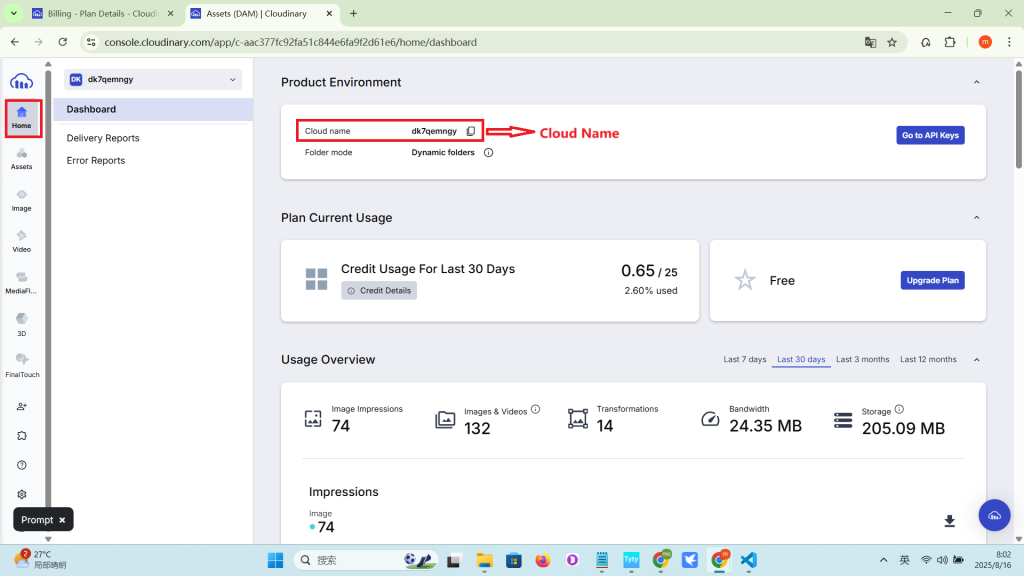
2. Create an Upload Preset
An Upload Preset is a saved configuration for uploads — it defines file size limits, transformations, and whether uploads require a signature.
Steps:
- Log in to the Cloudinary Console
- Go to Settings → Upload
- Scroll to the Upload presets section
- Click Add upload preset
- Configure:
- Name: e.g.,
unsigned_preset - Signing mode:
- Unsigned
- Select Unsigned mode
- Name: e.g.,
- Save the preset
- Note down the Upload preset name (e.g.,
unsigned_preset)
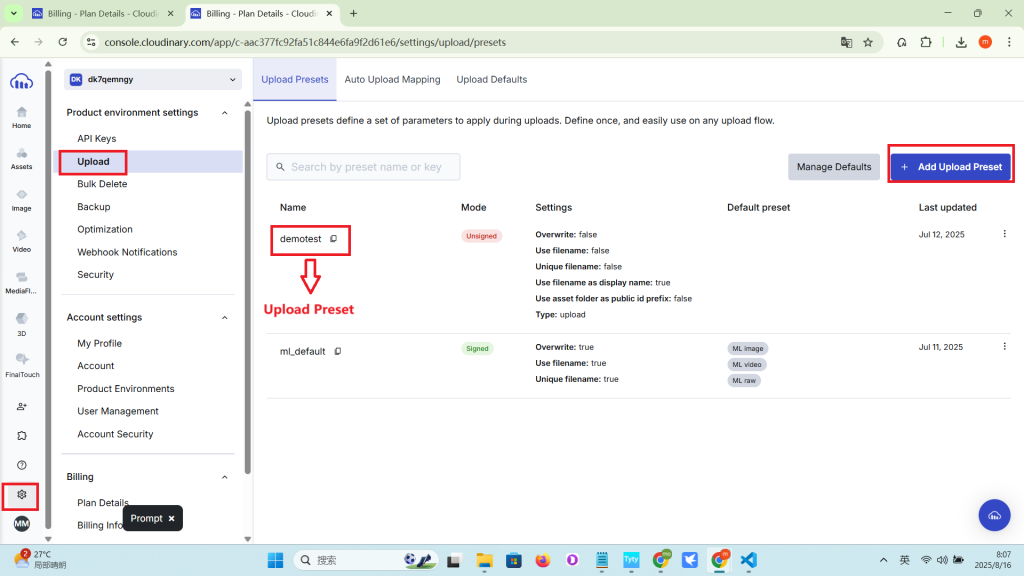
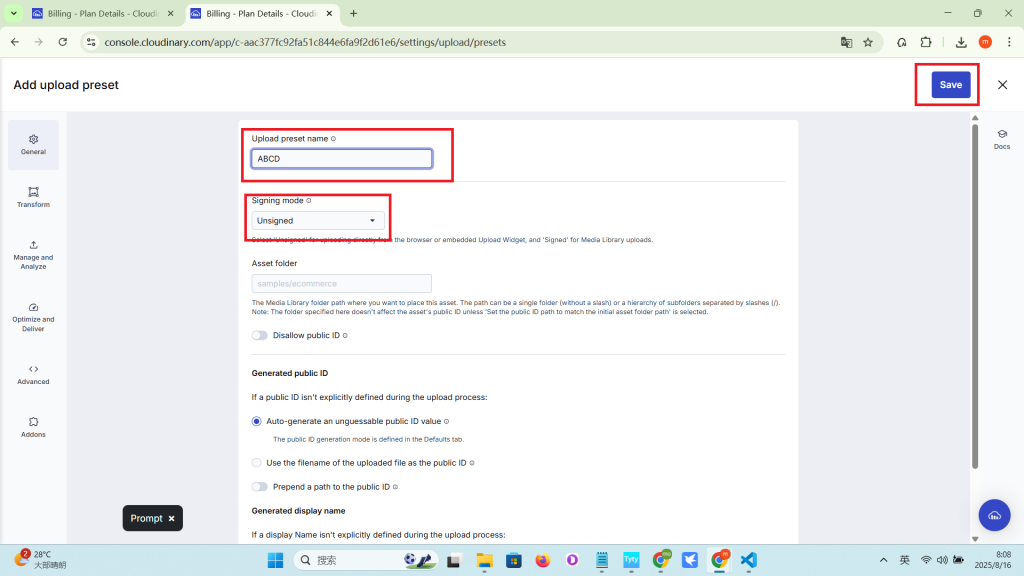
3. Input Easy AI assistant
Note: Do not mix up the positions of Cloud Name and Upload Preset.
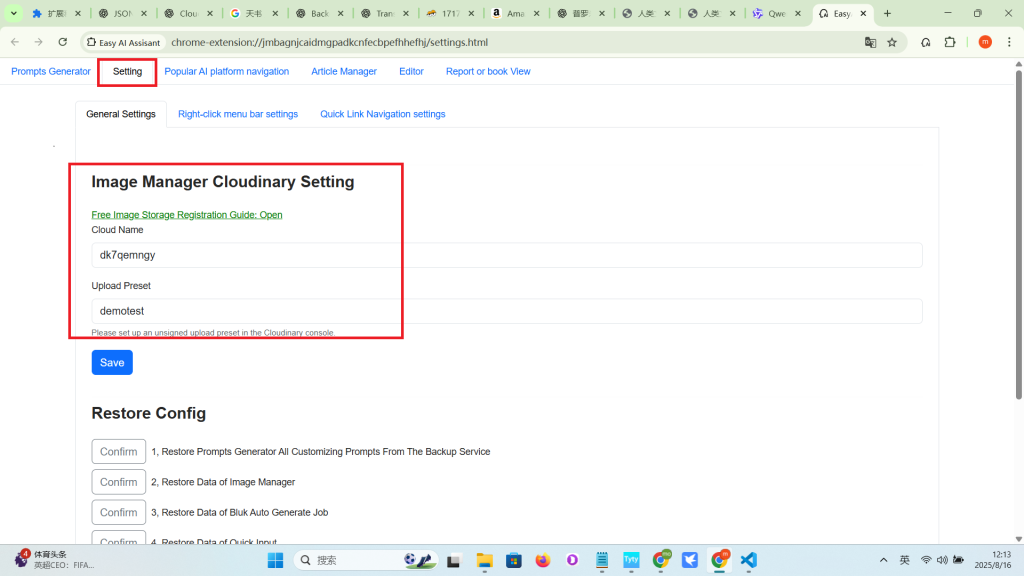
Designed with WordPress
